Autodesk AutoCAD 2024.1.4 (x64) Multilingual
01
June
2024
File Size: 9.22 GB
Autodesk AutoCAD design and documentation software, of the world's leading 2D and 3D CAD tools. It will allow you to design and shape the world around you using its powerful and flexible features. Speed documentation, share ideas seamlessly, and explore ideas more intuitively in 3D. With thousands of available add-ons, AutoCAD software provides the ultimate in flexibility, customized for your specific needs. It's time to take design further.
AutoCAD enables you to create and explore ideas like never before. It is all you need to create, visualize, document, and share your ideas. From conceptual design through drafting and detailing.
Import a wide variety of other formats including SolidWorks, Pro/ENGINEER, CATIA, Rhino, and NX. Drawing views, edge display, and location are instantly updated when an engineering change is made.
What is changed by the author of the assembly
- The original Russian and English distributions have been merged into one.
- For a modern installer, a solution was developed and implemented for choosing the interface language of the program being installed.
- The interface language of the installer itself is set based on the OS interface language.
- Since the so-called "classic interface" was missing in AutoCAD 2024 by default, I considered it possible to restore it for the afflicted.
- The ability to install local help for both the English and Russian versions of the program has been added to the installation package.
- Added the ability to install the AutoCAD 2024 VBA Enabler module to the installation package.
- Added the ability to opt out of installing the AutoCAD BlockIndexer 2024 module in the installation package.
- Added the ability to opt out of installing the AutoCAD Activity Insights module in the installation package.
- Added the ability to opt out of installing the AutoCAD Open in Desktop module in the installation package.
- Added the ability to opt out of installing the Autodesk Featured Apps module in the installation package.
- Added the ability to opt out of installing the Autodesk Save to Web and Mobile module in the installation package.
- Added the ability to opt out of installing the Autodesk App Manager module in the installation package.
- In the program installed from the assembly, autorun of the Autodesk Access module will be disabled.
- In the program installed from the assembly, the Autodesk Access Service Host service will be disabled.
- Removed the Autodesk Identity Manager module from the installation package.
- Removed Autodesk Genuine Service module from installation package.
- AutoCAD 2024.1 Update has been integrated into the installation package.
- Updated Autodesk On-Demand Install Service from version 1.37.2.32 to version 1.40.0.24.
- Installer updated from version 1.37.2.6 to version 1.40.0.4.
- Everything you need for treatment, including detailed instructions, is inside the image in the Crack folder.
System requirements
- OS:Microsoft Windows 10 (64-bit only) (version 1803 or higher)
- CPU:Basic:2.5–2.9 GHz processor / Recommended:3+ GHz processor
- Multiple processors:Supported by the application
- RAM:8 GB / Recommended: 16 GB
- Display Resolution
- Conventional Displays:1920 x 1080 with True Color
- High Resolution & 4K Displays:Resolutions up to 3840 x 2160 supported on Windows 10, 64-bit systems (with capable display card)
- Disk space:6.0 GB
Screen :
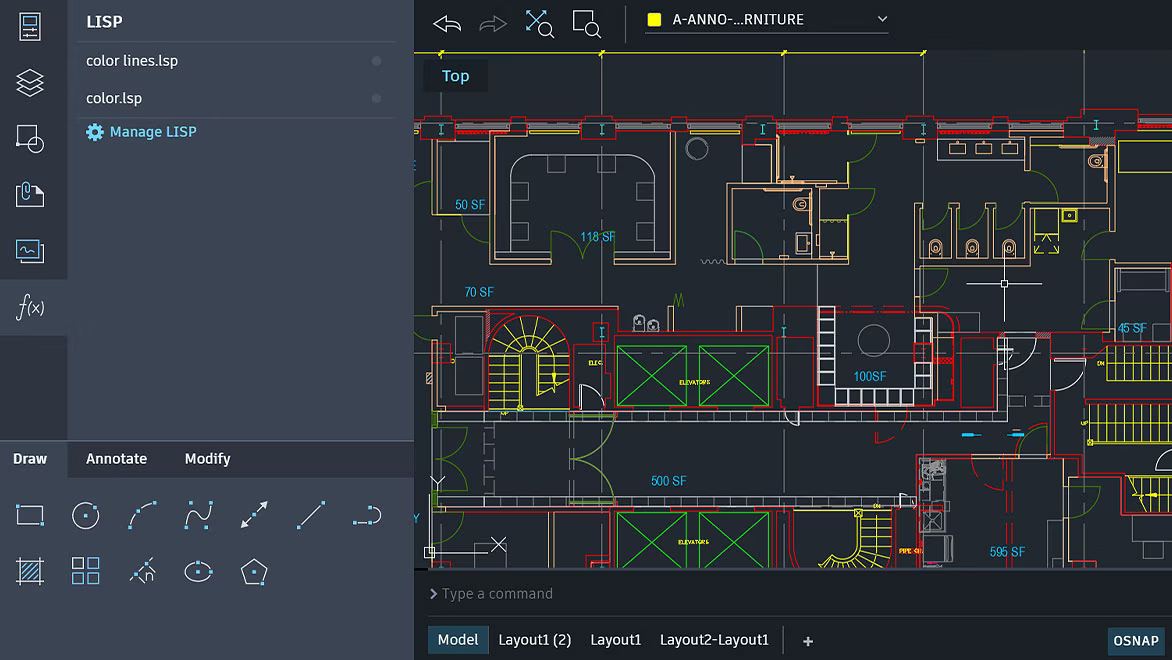
What's New
HOMEPAGE
https://www.autodesk.com/

https://filestore.me/mwplghkrnjkw/A.CAD_2024.1.4_64_Bit.part1.rar
https://filestore.me/tdvsbmwo2ikn/A.CAD_2024.1.4_64_Bit.part2.rar
https://filestore.me/7rr2zaoar9nq/A.CAD_2024.1.4_64_Bit.part3.rar
https://filestore.me/2a4jc46y7jqb/A.CAD_2024.1.4_64_Bit.part4.rar
https://filestore.me/34pnnvggn10x/A.CAD_2024.1.4_64_Bit.part5.rar
https://rapidgator.net/file/c72b02f8c7455be26209b0e1919be9aa/A.CAD_2024.1.4_64_Bit.part1.rar.html
https://rapidgator.net/file/f5cb61c8f9cab28ffc15f7599057f79f/A.CAD_2024.1.4_64_Bit.part2.rar.html
https://rapidgator.net/file/af4b0ca63760462dbfae210cec2d6ddf/A.CAD_2024.1.4_64_Bit.part3.rar.html
https://rapidgator.net/file/373d11c38e6de40ee88d0093ed563667/A.CAD_2024.1.4_64_Bit.part4.rar.html
https://rapidgator.net/file/e136945d1209388054a5263617eaeb79/A.CAD_2024.1.4_64_Bit.part5.rar.html
Note:
Only Registed user can add comment, view hidden links and more, please register now
Only Registed user can add comment, view hidden links and more, please register now
